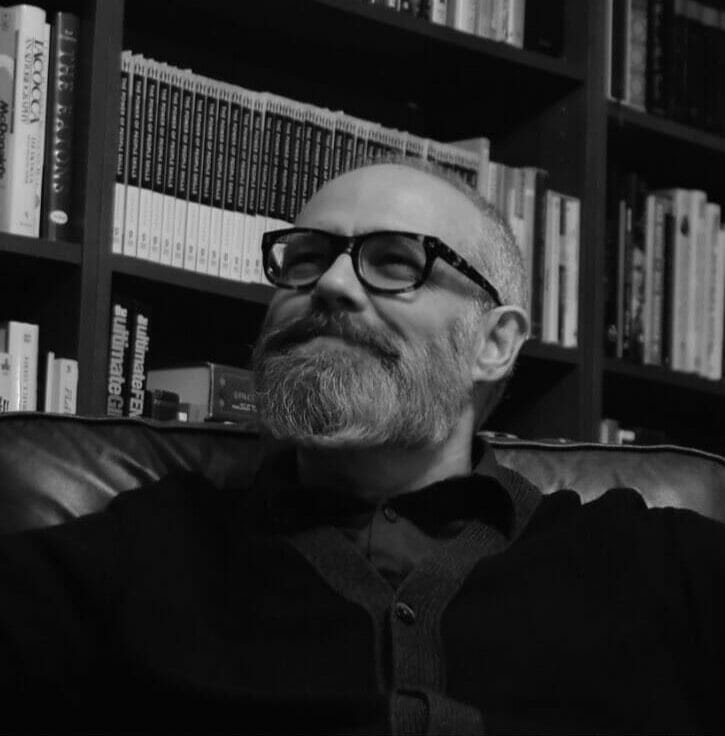How to run a great virtual meeting
I’ve been really surprised at how impactful a virtual meeting can be. Awhile ago I facilitated a meeting where people attended from Asia, the UK, all over the U.S. and Canada. Probably I’m leaving someone or some hemisphere out.
I was a bit amazed when at the end I asked for ‘thank you’s or sorries’ and got lots. Lots! 98% thank you’s from various team members to their co-workers. And some sorries too.
There were tears and real emotions expressed. The team left the meeting feeling energized and united.
Does this describe your virtual meetings?
Take our course on Business Meetings and Communication today!
Here are some hints I’ll pass on after running several hundred of these:
Figure out your tech issues once and for all
Make it a priority to get these fixed. Virtual meetings are going to get more common, not less, so you’re making an investment into the future.
That means everyone needs a mic that doesn’t make them sound like they’re talking from inside a toilet bowl or echoing through an invention from Space Odyssey 2001.
Also, everyone needs a camera. If you’re not using a camera, it’s like sitting in a board room with a bag over your head. We need to see your facial expressions!
It helps too for others to notice that you’re awake and not out washing your car while the meeting is going on.
Try not to look like you’re in a hostage video
How many virtual meetings have you attended where participants use the blank white wall as a backdrop? You know the look. You’re waiting for them to choke out ransom demands.
Or worse.
I attended a meeting with a “high-powered” advisor who was attending the meeting from his basement. Behind him were stacks of paper, insulation falling out of the ceiling, junk piled high against a far wall, and general mess everywhere.
Was it only me who wondered how accurate his spreadsheets were based on the condition of his basement? Like when you find your airplane seat a mess and immediately wonder if they also forgot to fill the plane with gas?
Pay some attention to your background. Use some books or plants or art that is meaningful to you. Let your background say something about you that you’d like to convey to the world. Believe me, everyone is looking carefully at what’s behind you.
Today I also have a free offer for you. Take my meetings self assessment to see how your meetings stack up against the best. Download it here:
https://www.professionalleadershipinstitute.com/templates/assessing-your-meetings-self-test/
Get the lighting right
It’s rare that I run a virtual meeting where someone doesn’t look like a serial killer lurking in the shadows.
This is easy to fix. Just put a lamp in front of your face so we can all see you. And make sure you’re not sitting against a bright window that casts you in darkness.
I do find it hilarious that someone can sit through an entire meeting as a shadow or have their face half cut off and not seem to notice. Don’t make that person you.
Everyone needs their own screen
Through long experience I’ve found this to be the best way. If you have 4 people joining from a boardroom, you can’t hear them properly, and you usually can’t really see them either.
Someone is inevitably sitting so you can see 2/3s of their legs and nothing more.
But when everyone has their own screen and mic/camera, it can make for a very a very personal setting.
One lady commented to me during a meeting that it is easier for her to contribute to a meeting online because it isn’t nerve wracking to talk to a computer screen, but it is terrifying to address a room full of people.
Take regular breaks
When I’m running longer meetings, I give 10 minutes of every hour for break time. I have yet to hear anyone complain about it!
Zoom fatigue is real and giving participants a few minutes off every hour to walk around, use the facilities and so on is a big help and appreciated by everyone.
Make it personal
Relax a bit! People are often tuning in from home. This means we might see their kids, or a family member walking in the background. Encourage that! Insist on introductions to kids!
The other important thing is to ask a more personal question to start off every meeting. Here are some I like:
- If you had 10 years to live, what would you STOP doing today?
- Who is someone who has had a big influence on you?
- What is a significant decision you’ve made that changed your life?
- What’s something you’d save from your house if it was burning down?
- How are you feeling today out of 10, on the work side and the personal side?
There are endless questions. Google it.
These are some simple ideas that will make a 90% change in your virtual meetings. Try one idea, try them all, or leave your comments below detailing what you’ve learned about running these meetings.
And remember,
The secret of getting ahead is getting started

Trevor Throness is a speaker, consultant, and author of “The Power of People Skills.” He is also co-founder and senior instructor at www.professionalleadershipinstitute.com https://www.professionalleadershipinstitute.com/
Find more about “The Power of People Skills” here: https://www.amazon.com/Power-People-Skills-Dramatically-Performance/dp/1632651068